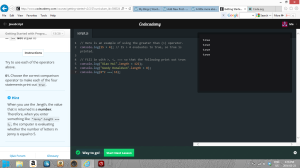Well… this is it. My final summary of learning for ECMP355: Introduction to Computers in the Classroom through the University of Regina. This has been one of the most useful and overall most awesome classes I have ever taken. It could be because I actually really want to be friends with technology, even though sometimes we seem to glitch and not get along.
It was suggested that we create a video of some sort to tell a story of how and what we learned this semester in this class. Dean Shareski, my prof, suggested making an RSA animate style video. I thought this would be a challenge and fun, so I took it on. He gave us a link to a blog that proved to be quite helpful, but there was still a lot of experimentation and problem solving that was involved in making this video.
I started out with making the story line and deciding what pictures to draw for each section of the story. I then had to talk nice to my daughter to borrow her white board and markers. (It worked). Then came the recording. I thought it would be easiest to record the drawings of the pictures using my iPhone so I set it up so that the camera eye was hanging over the edge of the table and I drew the pictures onto the white board that was on the floor. The original film was just over 15 minutes long. This is where I ran into a problem… I couldn’t figure out how to get my video from my iPhone to my laptop for editing. The video file was too large to upload to youtube and emailing it to myself wasn’t working either. I decided to try and upload the file using Vimeo. So after contemplating and trying various methods for a day and a half, this last option worked like a charm.
I then took my video from my vimeo account on my laptop and opened it in movie maker for editing. After speeding it up 3x and inserting audio and narration I had finally completed my project. I then saved it as an MP4 file to upload it to youtube so that I could embed it into my wordpress blog.
After rereading this post, it sounds a whole lot easier than it actually was. Trust me, a lot of time was put into this one. I believe that it is a great example of how tech savvy somebody can become over the course of one semester. After all, before I started, I didn’t have a youtube account, a Vimeo account or know what movie maker was. I’m looking forward to seeing my classmates finally summaries of learning too.